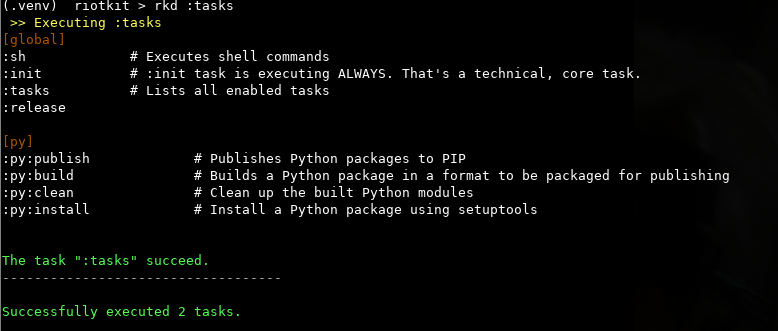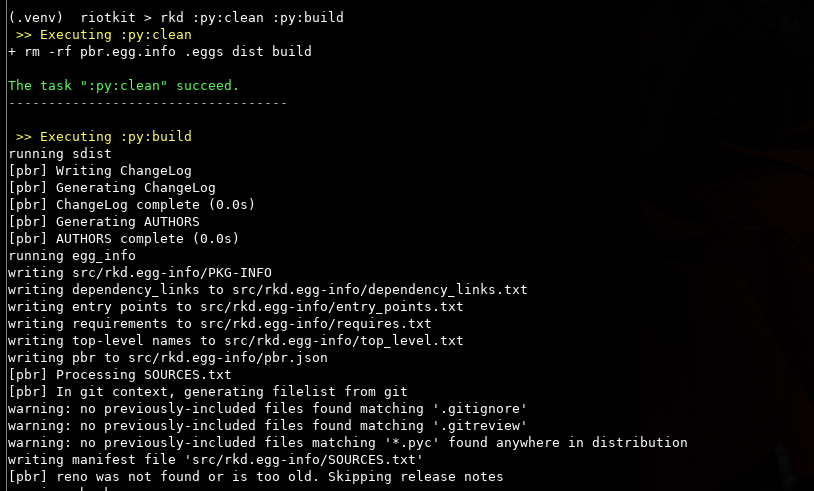Riotkit Do (RKD)¶
RKD is delivered as a Python Package. To extend RKD with additional tasks you need to install them via PIP or (simpler) define without own code in makefile.py/makefile.yaml
Bootstrap RKD in your project¶
The preferred way to setup RKD is virtualenv.
With requirements.txt and virtualenv you can fully control versioning of RKD and it’s components provided by open-source community. You decide when you are ready to upgrade.
virtualenv .venv
source .venv/bin/activate
echo "rkd<=0.5" > requirements.txt # better choose a stable tag and use fixed version for stability
# example of installing component from external package/repository
# later you need to activate it in makefile.yaml or in makefile.py - check later other chapter "Importing tasks"
# echo "rkt_ciutils<=3.0"
pip install -r requirements.txt
rkd :rkd:create-structure
Conception¶
Makefile, Gradle and other build systems are strictly for development, so RiotKit decided to create RKD with DevOps in mind.
Everything could be done like in Makefile via YAML syntax, or in Python, because DevOps love Python! :)
In effect a simple task executor with clear rules and early validation of input parameters was created. Each task specified to be run is treated like a separate application - has it’s own parameters, by default inherits global settings but those could be overridden. The RKD version and version of any installed tasks are managed by Python Packaging - DevOps needs to have strict control over dependencies and upgrades.
Basic examples:
rkd :tasks
# runs two tasks ":sh" with different arguments
rkd :sh -c 'echo hello' :sh -c 'ps aux'
# runs different tasks in order
rkd :py:clean :py:build :py:publish --user=__token__ --password=123456
# allows to fail one of tasks in our pipeline (does not interrupt the pipeline when first task fails)
rkd :sh -c 'exit 1' --keep-going :sh -c 'echo hello'
# silent output, only tasks stdout and stderr is visible (for parsing outputs in scripts)
rkd --silent :sh -c "ps aux"